Connexion Series App - Instruction Video
Svakom
Published on Jul 24, 2020
For detailed APP Guide, please visit: https://www.svakom.net/app-manual-connexion-series.pdf
How to Connect with APP
1.Download the APP
2.APP Local Control
a.Turn on the device
b.Turn on the Bluetooth on your device
c.Connect the device to the APP
d.Use the slider on your screen to control the vibration intensity
3.Long-distance Connection
a.Invite your partner
b.Go to your partner’s chat screen
c.Share the device with your partner
d.A slider will appear on your partner’s screen, now they have the control.
4.Interactive Content
a.Select a video from the interactive section of your preferred website
b.Scan the QR code on the website to sync your device
c.Play and enjoy
5.Interactive Webcam
a.Log in to the cam website
b.Sync your toy to the website by scanning QR code.
c.Congratulations! Now you can stay more connected with your fans
- Your Subscription
 Svakom -
Svakom -
Share Video
Favorite
Rate video
Rate video
More videos
Recommended
-
 02:08
02:08Connexion Series App - Cómo conectarse con la aplicación - Es
Svakom244 views1711 days agoPara obtener una guía mas detallada, visita: https://www.svakom.net/app-manual-connexion-series.pdf Cómo conectarse con la aplicación 1. Descarga la APP 2. Control local de la aplicación a. Enciende el juguete b. Enciende el Bluetooth en tu dispositivo móvil c. Conecta el dispositivo a la aplicación d. Usa la barra deslizante en tu pantalla para controlar la intensidad de la vibración 3. Conexión a larga distancia a. Regístrate b. Invita a tu pareja c. Ve a la pantalla de chat de tu pareja d. Comparte el dispositivo con tu pareja e. Aparecerá una barra deslizante en la pantalla de tu pareja con la que puede controlar tu juguete. 4. Contenido interactivo a. Selecciona un video de la sección interactiva de tu sitio web preferido b. Escanea el código QR en el sitio web para sincronizar tu dispositivo c. Presiona play y disfruta 5. Webcam interactiva a. Inicia sesión en el sitio web de la cámara b. Sincroniza tu juguete con el sitio web escaneando el código QR. c. ¡Felicidades! Ahora puedes mantenerte más conectado con tus fans
-
 02:18
02:18Siime Plus Instruction Video - Windows OS
Svakom206 views1649 days agoTo know more,visit: https://www.svakom.net/siime-plus In this video, you can find step by step information about how to connect Siime Plus with your Windows Laptop or PC. So it's time to explore your hidden secrets.
-
 01:56
01:56Siime Plus Instruction Video - Android OS
Svakom239 views1649 days agoTo know more about Siime Plus, visit: https://www.svakom.net/siime-plus In this video, we have shown you step by step information about how to use Siime Plus on your Android Smartphone.
-
 01:18
01:18SVAKOM - FXXK Taboos 2019 Year in Review
Svakom185 views1914 days agoWHO WE ARE Founded in 2012, SVAKOM is a worldwide recognized brand of luxury sex toy products with innovative designs. Fxxk Taboos is originally created by a group of SVAKOM crews and began as a monthly party. WHAT WE DO Fxxk Taboos gathers up people to talk about some unusual and curious sexy stuff and surely, have quality time together. Fxxk Taboos encourages people to be sexually confident and educate people to build up a healthy sexual life style. WHY WE DO IT We're building a healthy, sexually positive community. Sex as well as sex talk and education shouldn't be a taboo, we love to talk about this spicy topic, educate people with correct and adequate sexual information. We hope everyone instills confidence in their needs and have a healthy sexual life style. To know more, visit: https://www.svakom.net
-
 02:00
02:00FXXK Taboos - Christmas & New Year 2020 Edition
Svakom196 views1918 days agoTo know more, visit: https://www.svakom.net/ What's the most exciting thing in December? Yeah, It's Christmas and Upcoming New Year! At the season of joy and hope, we presented another fabulous F**k Taboos Christmas Edition party in this vigorous city-Shenzhen, as a show of thankfulness and to share the spirit of the season with those we hold dear: our lovely fans and testers.
-
 00:38
00:38Presenting the all new Alex - Teaser
Svakom195 views2002 days ago -
 33:16
33:16Видео-тренинг по продукту на русском языке
Svakom224 views2080 days agoЧтобы узнать больше о наших продуктах, посетите: https://www.svakom.net Поставьте нам лайк на Facebook: https://www.facebook.com/svakomusa/ Следуйте за нами в Твиттере: https://twitter.com/svakom_usa Следуйте за нами в Instagram: https://www.instagram.com/svakomusa/
-
 01:41
01:41SVAKOM Fxxk Taboos Party Chilli Edition
Svakom203 views2094 days agoTo know more about upcoming FXXK TABOOS events near your city, visit: https://www.svakom.net/fxxktaboos/ On 26th June 2019, the weather was extremely hot and sticky in Shenzhen which was ironically a good match as we presented Fxxk Taboos Chili Edition to this fascinating city. Baia, in Shekou was our host venue for the evening. Chili Edition mixed with the hot air, yes that’s steamy indeed! Shenzhen is a very special city for us, to see all the old friends this time was such a pleasure. Our lives have all had a lot of changes and we have all seen growth this year, everyone approached me with a big smile and you could just see the confidence and joy on their faces. We also had the opportunity to meet lots of new beautiful faces that appeared at our party, a big thanks and welcome to all of you for attending our Fxxk Taboos party and celebrating with us.
-
 01:02
01:02SVAKOM at China Adult Care Expo 2019 in Shanghai
Svakom214 views2142 days agoVisit us at: https://www.svakom.net SVAKOM booth was set up right next to the main hallway. We designed this booth with lots of special elements. The main poster was our very first product in our marine series--Nymph, we also made a big Nymph sculpture that sat in the middle of the bar. The bar allowed clients and customers to relax and have a quality conversation with our ever so helpful SVAKOM staff. Lots of ocean blue and white designs made the booth unlike the others, showing our concept “caring, elegant, fashionable and intelligent”. For latest offers on SVAKOM products: Like us on Facebook: https://www.facebook.com/svakomusa/ Follow us on Twitter: https://twitter.com/svakom_usa Follow us on Instagram: https://www.instagram.com/svakomusa/
-
 00:43
00:43We had fun at FXXK Taboos in UpShanghai
Svakom207 views2147 days agoTo know more about SVAKOM, visit: https://www.svakom.net SVAKOM party has been very popular since day one, and now we brought our heat and fire to Shanghai where it’s still cold in the spring. On Friday the 26th of April, we had our 7th fantastic party in this wonderful cocktail club called UpShanghai. SVAKOM crews got there early to assemble and put up all the party mood and beautiful makeups, and of course, a SVAKOM corner for people to have fun and get to know SVAKOM products. As per usual, our guests arrived in droves just after the clock hit eight. Read more at: https://www.svakom.net/We-had-fun-at-Fxxk-Taboos-in-UpShanghai! For latest offers on SVAKOM products: Like us on Facebook: https://www.facebook.com/svakomusa/ Follow us on Twitter: https://twitter.com/svakom_usa Follow us on Instagram: https://www.instagram.com/svakomusa/



